Thank You for 25 Legendary Years
Today marks the final day of DNSMax operations. We would like to express our deepest gratitude to all our users for 25 years of trust and support. We are especially proud to celebrate the 100% uptime of the DNSMax name servers maintained throughout this entire period. It has been an absolute honor serving as your DNS provider since the early days of the modern web.
DNSMax and ThatIP Shutdown January 2026
Hello DNSMax and ThatIP users,
As you may know, DNSMax stopped accepting new member signups June of last year. We are now announcing that DNSMax and ThatIP will shut down in January 2026. We have enjoyed providing DNS service to our members since 2001 when dedicated DNS service was hard to find, but new modern alternatives now exist that are better options. We recommend looking to alternative DNS providers such as Cloudflare, Microsoft Azure, or Amazon Route 53. Cloudflare can additionally provide DNS hosting for free and domain registrations at cost.
DNSMax and ThatIP will shut down in January 2026 and stop providing DNS services. Any accounts that are still active as of January 2026 will be canceled and a pro-rated refund will be sent to the credit card on file with Stripe, our payment provider.
We are happy to announce that you can now export all of your DNS zones in the Bind zone file format. This allows easy export from DNSMax and import to other DNS providers such as Cloudflare. You can find the new export feature in your online account at:
https://www.dnsmax.com/manage/account
Once you have moved your DNS service to another provider, or no longer need your DNSMax or ThatIP service, you can log in and click the "Cancel Account at expiration" button on the renew or upgrade page to cancel your account. https://www.dnsmax.com/manage/account/renew
It has been a pleasure serving you,
The DNSMax and ThatIP team
No new member accounts
Hello DNSMax and ThatIP users,
DNSMax and ThatIP will stop accepting new member signups in June. We will continue to provide DNS services for existing members, but encourage you to start a transition to a new DNS provider as new modern alternatives now exist that are better options. We recommend looking to alternative DNS providers such as Cloudflare, Microsoft Azure, or Amazon Route 53.
2001 to 2026
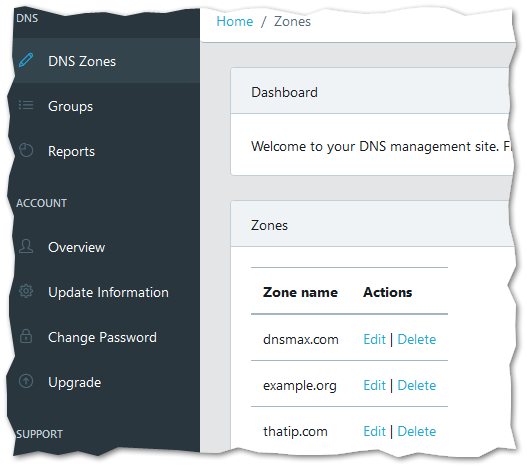
Thanks for all the queries.